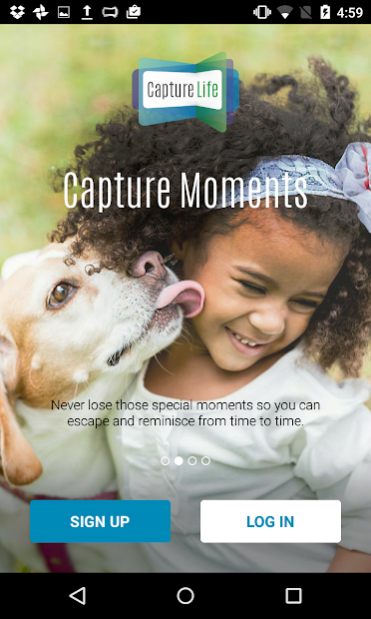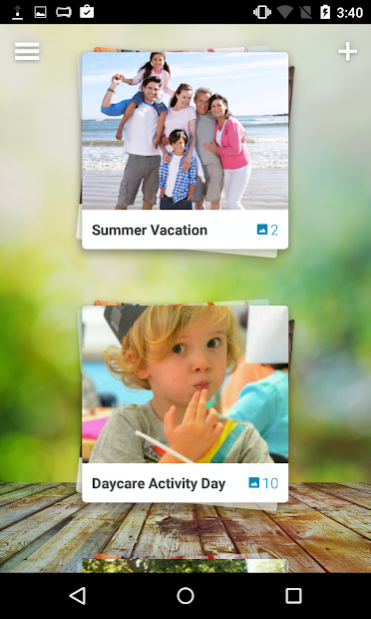CaptureLife 1.13.0
Free Version
Publisher Description
Easy, private photo sharing for any life event. Groups can privately share photos with family and friends at group events, holidays, vacations, kids sports games, weddings, and all the moments in between. No more missing photos that other people take! Now you can enjoy and keep all those memories that matter, even if you didn't snap the picture.
CaptureLife is great for:
- Parents with children. Whether it’s pictures of your newborn, photos snapped at birthday parties, family vacations, or kids sports events, CaptureLife makes it easy to share the moments and see/keep photos that others take.
- Extended Families. A great way for family members to stay connected, even if you’re not in the same location. From children to grandparents, everyone will find CaptureLife simple to use.
- Friends. Great for students, neighbors, and old friends trying to stay connected. Easily share the moments that matter without making everything public on social media.
- Why CaptureLife is a Better Photo Sharing Experience:
- It’s private and secure. Only people you invite to a story can see pictures you share.
- It’s simple. A gorgeous and fun design makes it easy for anyone to use.
- It’s smart. Stories can have a timeframe and location that automatically prompts you with pictures to share. It’s that easy!
- It’s for you. You have control over what pictures get shared and which pictures that are shared by others you wish to keep.
How it works:
- Create a story for any event.
- Privately invite people to join using their phone number or email.
- Set a timeframe and location for the story and CaptureLife will automatically find any photos that match and prompt you to share them in the story.
- All story members get notified when new photos are shared.
About CaptureLife
CaptureLife is a free app for Android published in the Screen Capture list of apps, part of Graphic Apps.
The company that develops CaptureLife is CaptureLife, Inc.. The latest version released by its developer is 1.13.0.
To install CaptureLife on your Android device, just click the green Continue To App button above to start the installation process. The app is listed on our website since 2020-12-01 and was downloaded 0 times. We have already checked if the download link is safe, however for your own protection we recommend that you scan the downloaded app with your antivirus. Your antivirus may detect the CaptureLife as malware as malware if the download link to com.capturelife.android is broken.
How to install CaptureLife on your Android device:
- Click on the Continue To App button on our website. This will redirect you to Google Play.
- Once the CaptureLife is shown in the Google Play listing of your Android device, you can start its download and installation. Tap on the Install button located below the search bar and to the right of the app icon.
- A pop-up window with the permissions required by CaptureLife will be shown. Click on Accept to continue the process.
- CaptureLife will be downloaded onto your device, displaying a progress. Once the download completes, the installation will start and you'll get a notification after the installation is finished.